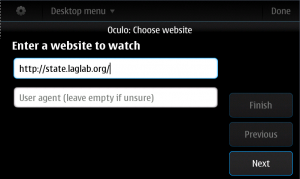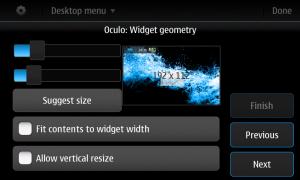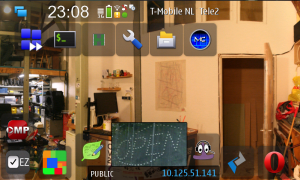Writing proper howtos is so hard and time consuming. Copy/pasting them from other sites is so much easier. \o/
This time we ripped this tutorial from great website https://securityinabox.org Check it out for more articles and howtos about privacy and encryption
Source of the howto: https://securityinabox.org/pidgin_securechat
REMEMBER! Most of the settings in this tutorial, as well as general way of using OTR can be applied to any chat program supporting off-the-record encryption
How to Use OTR to Initiate a Secure Messaging Session in Pidgin
About Pidgin and OTR
Both your correspondent and yourself must configure the OTR plugin before you can enable private and secure Instant Messaging (IM) sessions. OTR plugin will automatically detect when both parties have installed and properly configured the OTR plugin.
Note: If you request a private conversation with a friend who has neither installed nor configured OTR, it will automatically send a message explaining how they can obtain the OTR plugin.